Convolutional Layers for Artistic Style Transfer
Magically Turn Cats into Art
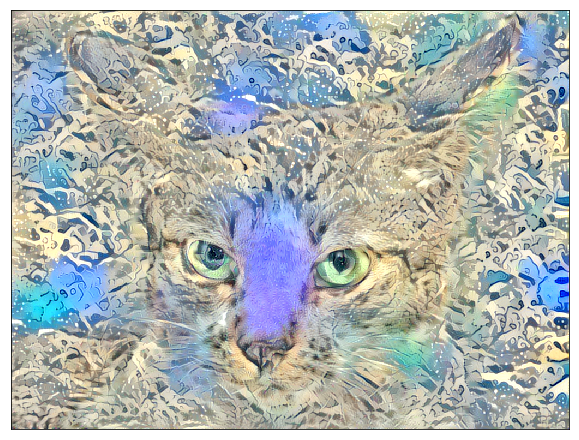
1 Artistic Style Transfer
The idea of artistic style transfer is to apply one image’s style to another while keeping the original image content recognizable, using convolutional layers to extract critical features. This article explains how to do the artistic style transfer step by step. The code is based on Francois Chollet’s Neural Style Transfer notebook code.
We use the following libraries:
import numpy as np
import scipy as sp
import keras
import keras.backend as K
import matplotlib.pyplot as plt
from tqdm import tqdm
%matplotlib inline2 Content (Original) Image
We load the original image (which I obtained from Kaggle).
cat_img = plt.imread('../images/cat.835.jpg') 
3 Style Image
We load the style image: The Great Wave Off Kanagawa by Hokusai Katsushika.
hokusai_img = plt.imread(
'../images/Tsunami_by_hokusai_19th_century.jpg')
The image size of the style image is different from the content image. As we perform a feature-by-feature comparison, we need to resize the style image to the same as the content image size.
TARGET_SIZE = cat_img.shape[:2]
hokusai_img = sp.misc.imresize(hokusai_img, TARGET_SIZE)
4 VGG 16 model and 3 Inputs
We use VGG16. It is pre-trained and available in Keras. We need to prepare input into the format expected by VGG16.
from keras.applications.vgg16 import preprocess_input
def preprocess(img):
img = img.copy()
img = img.astype('float64')
# into a record
img = np.expand_dims(img, axis=0)
return preprocess_input(img)We need three inputs:
- the content input has the preprocessed content image data
- the style input has the preprocessed style image data
- the generated input initially has the content image data and will be iteratively updated to apply the style from the style input
def make_inputs(content_img, style_img):
content_input = K.constant(preprocess(content_img))
style_input = K.constant(preprocess(style_img))
generated_input = K.placeholder(content_input.shape)
return content_input, style_input, generated_inputWe concatenate the three inputs into one input tensor and give it to the VGG16 model.
content_input, style_input, generated_input = make_inputs(
cat_img, hokusai_img)
input_tensor = K.concatenate(
[content_input, style_input, generated_input], axis=0)The input_tensor’s shape is (3, height, width, channels, or filters).
input_tensor[0]holds thecontent_inputinput_tensor[1]holds thestyle_inputinput_tensor[2]holds thegenerated_input
We generate the generated_input by manipulating the copy of the content image (i.e., cat image) to have the style image’s style (i.e., Hokusai).
The VGG16 model takes input_tensor as input. The include_top is set to False as we are only interested in the convolutional layers, which are the feature extraction layers.
from keras.applications.vgg16 import VGG16
model = VGG16(input_tensor=input_tensor,
include_top=False)We are ready to feed-forward these three inputs in VGG16 and then compare generated feature values by using multiple cost functions so that we can adjust the generated image input to apply the style while keeping the content intact.
model.summary()The available convolutional layers are below:
_________________________________________________________________
Layer (type) Output Shape Param #
=================================================================
input_1 (InputLayer) (None, None, None, 3) 0
_________________________________________________________________
block1_conv1 (Conv2D) (None, None, None, 64) 1792
_________________________________________________________________
block1_conv2 (Conv2D) (None, None, None, 64) 36928
_________________________________________________________________
block1_pool (MaxPooling2D) (None, None, None, 64) 0
_________________________________________________________________
block2_conv1 (Conv2D) (None, None, None, 128) 73856
_________________________________________________________________
block2_conv2 (Conv2D) (None, None, None, 128) 147584
_________________________________________________________________
block2_pool (MaxPooling2D) (None, None, None, 128) 0
_________________________________________________________________
block3_conv1 (Conv2D) (None, None, None, 256) 295168
_________________________________________________________________
block3_conv2 (Conv2D) (None, None, None, 256) 590080
_________________________________________________________________
block3_conv3 (Conv2D) (None, None, None, 256) 590080
_________________________________________________________________
block3_pool (MaxPooling2D) (None, None, None, 256) 0
_________________________________________________________________
block4_conv1 (Conv2D) (None, None, None, 512) 1180160
_________________________________________________________________
block4_conv2 (Conv2D) (None, None, None, 512) 2359808
_________________________________________________________________
block4_conv3 (Conv2D) (None, None, None, 512) 2359808
_________________________________________________________________
block4_pool (MaxPooling2D) (None, None, None, 512) 0
_________________________________________________________________
block5_conv1 (Conv2D) (None, None, None, 512) 2359808
_________________________________________________________________
block5_conv2 (Conv2D) (None, None, None, 512) 2359808
_________________________________________________________________
block5_conv3 (Conv2D) (None, None, None, 512) 2359808
_________________________________________________________________
block5_pool (MaxPooling2D) (None, None, None, 512) 0
=================================================================
Total params: 14,714,688
Trainable params: 14,714,688
Non-trainable params: 0
_________________________________________________________________5 Content Loss Function
We pick one of the higher layers for the representation of the content of the image, such as shapes. We want to keep the generated image close to the content image. In other words, we want the generated image to have the same content (i.e., shapes) as the original image.
We define a cost function to keep the content similarity between the content image and the generated image. The content cost is the sum of the generated and content features squared differences.
def calc_content_loss(layer_dict, content_layer_names):
loss = 0
for name in content_layer_names:
layer = layer_dict[name]
content_features = layer.output[0, :, :, :]
generated_features = layer.output[2, :, :, :]
loss += K.sum(K.square(
generated_features - content_features))
return loss / len(content_layer_names)Let’s use block5_conv2 as the content representation.
layer_dict = {layer.name:layer for layer in model.layers}
content_loss = calc_content_loss(layer_dict, ['block5_conv2'])6 Style Loss Function
6.1 Gram Matrix
This is the most challenging part of style transfer. We use the Gram matrix to define the style loss function, which may not be so intuitive for everyone (not to me, anyhow).
Suppose a matrix
We use the Gram matrix to see how each filter within a layer relates to the other filters.
For example, the block1_conv1 layer has 64 filters. We flatten all 64 filters (matrices) into 64 vectors:
def gram_matrix(x):
features = K.batch_flatten(K.permute_dimensions(x, (2, 0, 1)))
gram = K.dot(features, K.transpose(features))
return gramWhen a style image goes through VGG16 convolutional layers, each layer produces a list of feature matrices. For example, block1_conv1 produces 64 matrices, each of which is a feature matrix produced by applying a convolution operation on the input image. The same goes for the generated image.
In short, each layer contains a list of feature matrices. We say we have style features in each layer for the style image, and for the generated image, we have generated features in each layer. They are nothing but a list of matrices generated as part of activations for each filter in each layer.
When style features and generated features have similar Gram matrices, they have similar styles because the Gram matrices are generated from the flattened vectors of feature matrices. If they have similar Gram matrices, the filters have similar relationships in the same layers.
So, we calculate two Gram matrixes for each layer: one for the style features and the other for the generated features, and calculate the sum of the squared differences (with some denominators to adjust the values).
For example, in the block1_conv1 layer, we calculate one Gram matrix for the style features and another Gram matrix for the generated features. We calculate the sum of the squared element-wise differences between the two Gram matrices (divided by a denominator that depends on the size of the feature matrices). It tells us how similar the style and general features are in the block1_conv1 layer.
def get_style_loss(style_features, generated_features):
S = gram_matrix(style_features)
G = gram_matrix(generated_features)
channels = 3
size = TARGET_SIZE[0]*TARGET_SIZE[1]
denom = (4. * (channels**2) * (size**2))
return K.sum(K.square(S - G)) / denomWe choose a list of layers as the representatives of the image style. Then, we calculate the Gram matrices for each layer: one for the style filters and one for the generated filters. We add them up to calculate the style loss.
def calc_style_loss(layer_dict, style_layer_names):
loss = 0
for name in style_layer_names:
layer = layer_dict[name]
style_features = layer.output[1,:,:,:]
generated_features = layer.output[2,:,:,:]
loss += get_style_loss(style_features, generated_features)
return loss / len(style_layer_names)If the style loss is low, the two images have a similar style.
style_loss = calc_style_loss(
layer_dict,
['block1_conv1',
'block2_conv1',
'block3_conv1',
'block4_conv1',
'block5_conv1'])6.2 Variation Loss Function
We want to make the generated image somewhat smooth and not jagged. The variation loss is defined based on the difference between the neighboring pixel values to avoid sudden jumps in pixel values.
def calc_variation_loss(x):
row_diff = K.square(x[:,:-1,:-1,:] - x[:,1: , :-1,:])
col_diff = K.square(x[:,:-1,:-1,:] - x[:, :-1,1: ,:])
return K.sum(K.pow(row_diff + col_diff, 1.25))We calculate the total variation loss from the generated image.
variation_loss = calc_variation_loss(generated_input)6.3 Nudge the Image
Based on the combination of the three loss values, we calculate the gradients to nudge the image to reduce the overall cost. As a result, the generated image keeps the content image while applying the style of the style image.
loss = 0.8 * content_loss + \
1.0 * style_loss + \
0.1 * variation_loss
grads = K.gradients(loss, generated_input)[0]
calculate = K.function([generated_input], [loss, grads])
generated_data = preprocess(cat_img)
# nudge the image using the gradients
for i in tqdm(range(10)):
_, grads_value = calculate([generated_data])
generated_data -= grads_value * 0.001To display the generated image, we need to reverse the preprocessing.
def deprocess(img):
img = img.copy() # Don't mess the original data.
img = img[0] # An image out of the record.
img[:,:,0] += 103.939 # VGG16 average color values
img[:,:,1] += 116.779
img[:,:,2] += 123.68
img = img[:,:,::-1] # BGR -> RGB
img = np.clip(img, 0, 255)
return img.astype('uint8') # convert o uin8 Now, we are ready to show the generated image.
generated_image = deprocess(generated_data)
plt.figure(figsize=(10,20))
plt.imshow(generated_image)
plt.xticks([])
plt.yticks([])
plt.show()
The effect is not that obvious here. We should play with the hyperparameters.
6.4 Experiments with hyperparameters
Let’s put it all together in one function so that we can do some experiments. Please see the Github for the actual code details.
def transfer_style(
content_img,
style_img,
content_layer_names,
style_layer_names,
content_loss_ratio,
style_loss_ratio,
variation_loss_ratio,
start_img=None,
steps=10,
learning_rate=0.001,
show_generated_image=True,
figsize=(10,20)):
...6.5 Only the Style Cost
Let’s use only the style cost function.
transfer_style(
cat_img,
hokusai_img,
['block5_conv2'],
['block1_conv1',
'block2_conv1',
'block3_conv1',
'block4_conv1',
'block5_conv1'],
content_loss_ratio=0.0,
style_loss_ratio=1.0,
variation_loss_ratio=0.0,
steps=100,
learning_rate=0.01);
Does the cat look soaked entirely? Or behind a wet glass window? Something waterly for sure.
6.6 Adding the Content Loss
A bit too much of a melting look? Let’s add the content loss to avoid deformation.
transfer_style(
cat_img,
hokusai_img,
['block5_conv2'],
['block1_conv1',
'block2_conv1',
'block3_conv1',
'block4_conv1',
'block5_conv1'],
content_loss_ratio=1.0,
style_loss_ratio=1.0,
variation_loss_ratio=0.0,
steps=100,
learning_rate=0.01);
6.7 Adding the Variation Loss
Let’s add variation loss to smooth the image like a paint drawing.
transfer_style(
cat_img,
hokusai_img,
['block5_conv2'],
['block1_conv1',
'block2_conv1',
'block3_conv1',
'block4_conv1',
'block5_conv1'],
content_loss_ratio=1.0,
style_loss_ratio=1.0,
variation_loss_ratio=0.7,
steps=100,
learning_rate=0.01);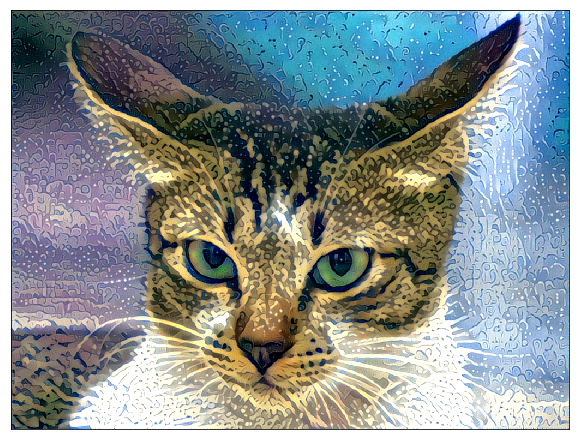
Predicting the generated image’s appearance before running the experiments is challenging. If you play with the hyperparameters, be careful not to make them too big, which may make the pixel values too small and make the picture completely black.
6.8 How about Dancing Men Style?
In case you are wondering, I drew this image for my SoundCloud music “Hey Man!”. Let’s use it as the style image.
dancing_men_img = plt.imread('../images/dancing_men.png')
dancing_men_img = sp.misc.imresize(dancing_men_img, TARGET_SIZE)
I chose the lower layers as the style, thinking that the color and texture would be captured there. I adjusted other parameters so that it would not go completely black.
transfer_style(
cat_img,
dancing_men_img,
['block5_conv1'],
['block1_conv2',
'block2_conv2',
'block3_conv3'],
content_loss_ratio=0.1,
style_loss_ratio=1.0,
variation_loss_ratio=0.1,
steps=100,
learning_rate=0.001);
The cat looks angrier. Well, it wasn’t as interesting as I was hoping. I guess the choice of the style image is quite important.
6.9 Start with Noise Image
One more experiment — instead of starting with the content image, let’s start with a noise image.
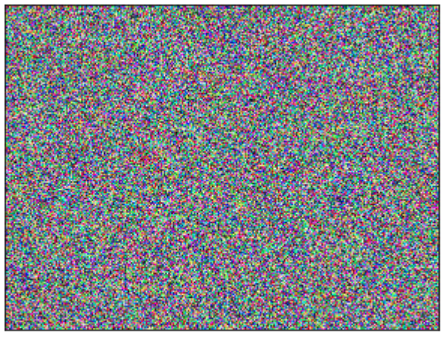
Seeing any shape from the content image will take longer, but the result is interesting.
transfer_style(
cat_img,
dancing_men_img,
['block5_conv3'],
['block1_conv2',
'block2_conv2',
'block3_conv3',
'block4_conv3',
'block5_conv3'],
content_loss_ratio=1.0,
style_loss_ratio=0.05,
variation_loss_ratio=0.01,
start_img=random_img,
steps=5000,
learning_rate=0.03);
Here is another one with Hokusai style.
transfer_style(
cat_img,
hokusai_img,
['block5_conv2'],
['block1_conv1',
'block2_conv1',
'block3_conv1',
'block4_conv1',
'block5_conv1'],
content_loss_ratio=1.0,
style_loss_ratio=0.05,
variation_loss_ratio=0.01,
start_img=random_img,
steps=5000,
learning_rate=0.03);
I am pretty happy with this artistic result. What do you think?
7 References
- Do Filters Dream of Convolutional Cats?
- Neural Style Transfer
Francois Chollet - Dogs vs. Cats Redux: Kernels Edition
- The Great Wave Off Kanagawa
Hokusai Katsushika - Very Deep Convolutional Networks for Large-Scale Image Recognition
Karen Simonyan, Andrew Zisserman